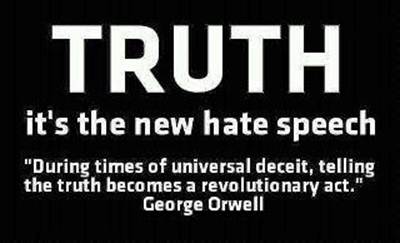The Industrial Age in America: Sweatshops, Steel Mills, and Factories
Tuesday, September 18, 2012
The Industrial Age in America: Robber Barons and Captains of Industry
Sunday, September 09, 2012
Week of 10 September 2012, Modern American History
The Battle Over Reconstruction (3 Lessons)
Cf. http://edsitement.neh.gov/curriculum-unit/battle-over-reconstruction
Lesson Activities
Activity 1. The Conditions in the South at the End of the War
Lesson 1: The Battle Over Reconstruction: The Aftermath of War
This lesson covers two essential aspects of Reconstruction: the condition of the southern states at the close of the war and Lincoln’s plan for restoring them to the Union. In examining the conditions of the southern states, students consider both the physical conditions (i.e., the impact of the devastation of war) and the political condition of these states (i.e., what was the proper relationship between southern states and the Union upon their surrender at Appomattox?)
Students will consider the economic and material impact of the Confederacy’s defeat with the assistance of an interactive map that combines statistics and data with the thoughts and ideas of the people living through this difficult period.
Cf. http://civclients.com/nehint/recon/
Activity 2. Attitudes at the End of the War
The following documents are the testimony of persons who either made Reconstruction policy, or who were affected by Reconstruction policy. Divide the class into six small groups (recommended size for groups is 3-5, but can be more or less depending on class size). Each group will be assigned one of the following documents, all from the EDSITEment-reviewed sites Digital History and the Freedmen and Southern Society Project.
Wednesday, September 05, 2012
Do You Have Digital Native Fluency?
- Log on with student number and an empty password After attempting to long on with student number, and an empty password, they still could not.
Students tried to log in to "ACADEMIC" but the system would not let them log on.
- Once logged in, have the student press ctrl alt del - There will be a 'change password' option on the left side - leave 'old password' blank and put in your new password - Press OK
Do You Have Digital Native Fluency?
https://docs.google.com/present/view?id=dc79b7fj_641c799znfs